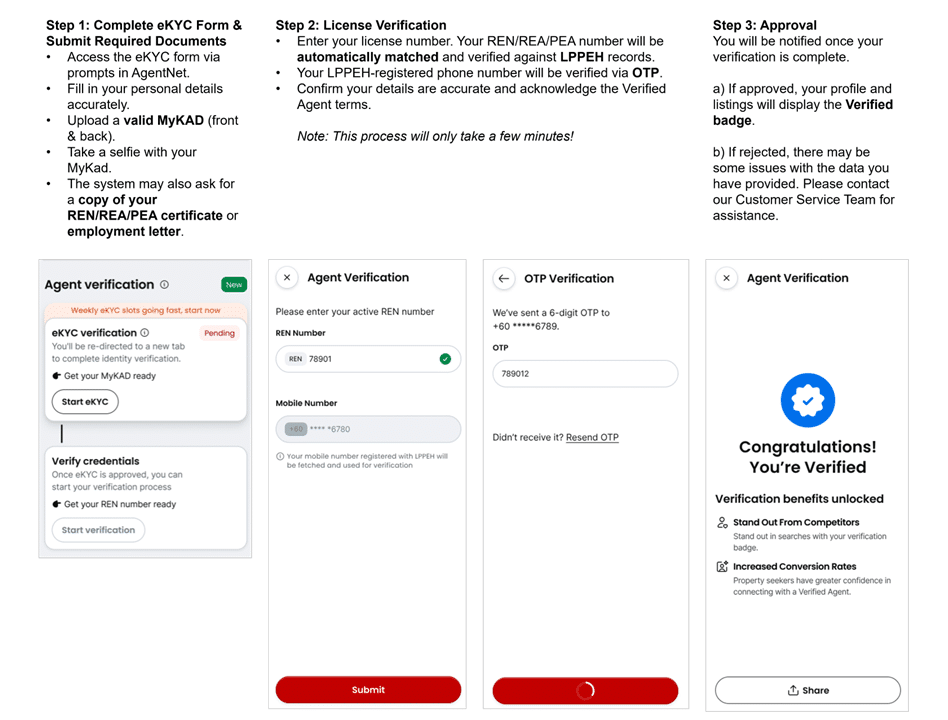The ‘Verified’ Badge
Learn how you can get verified and what are the benefits.
What is the ‘Verified’ badge for?
A key part of creating a trusted property marketplace is ensuring that the people property seekers connect with are who they say they are. The ‘Verified’ badge is PropertyGuru’s way of promoting transparency and professionalism on our platform by confirming a real estate professional’s identity and credentials. Our verification process includes steps like validating an agent’s myKAD, confirming their REN/REA/PEA registration and contact number with LPPEH. This helps ensure that agents advertising on our platform are legitimate and qualified, giving property seekers greater confidence when engaging with them. While no system is perfect, the ‘Verified’ badge is designed to minimize the risk of fraud, reduce unprofessional interactions, and make property transactions more secure and trustworthy for everyone on our platform.Why do we verify your identity?
Verifying your identity through eKYC and the ‘Verified’ badge process helps us to:- Build trust between property seekers and agents
- Ensure only licensed and legitimate persons can be recognized as Verified professionals
- Reduce the risk of scams and fraudulent listings
- Improve the professionalism and credibility of our real estate community
- Provide better support and protection for both seekers and agents
- Comply with industry standards and regulatory requirements
What are the steps and details for getting the 'Verified' badge?
How long does it take for an agent to be verified and receive a ‘Verified’ badge?
If your eKYC details have been submitted and successfully checked out, the verification of your agent details for Verified Agent will only take a few minutes!How does the ‘Verified’ badge look?
The badge appears as a blue checkmark icon next to your profile name and on your listings. A tooltip will explain to property seekers that see this badge that the agent has been verified by PropertyGuru based on REN/PEA/REA and other details such as myKad and contact number.
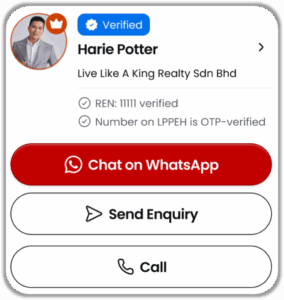
Are there any other badges available for agents?
Currently, the ‘Verified’ badge is the first of its kind on the platform. Future recognition may be introduced; watch out for updates.Where will the ‘Verified’ badge appear?
Your ‘Verified’ badge on the Search Results Page, Listing Display Page, and Agent Profiles.Will PropertyGuru change the location of where the ‘Verified’ badge is being displayed?
Yes, there is a possibility that the placement of the badge may change over time. As we continue to improve the platform and user experience, the badge may be displayed in additional areas or adjusted based on future updates. Our goal is to ensure that ‘Verified’ real estate professionals gain meaningful visibility across key touchpoints that matter most to property seekers.Who is eligible for the ‘Verified’ badge?
Agents who fulfil the criteria below are eligible for the ‘Verified’ badge:- Must be an active agent on PropertyGuru (New or existing)
- Must complete eKYC process
- Must have a valid REN/REA/PEA number verified against LPPEH
- Phone number must match LPPEH, and be OTP verified
- Must acknowledge agent declaration form
Is there a cost to obtain the ‘Verified’ badge?
No, there are no costs required to obtain the ‘Verified’ badge. The badge is absolutely free as long as you complete the required criteria.What if I don’t have a REN/REA/PEA at the moment?
If you fall into any of the following categories, here’s what applies:- Currently undergoing the NCC course: You are not yet eligible to receive your ‘Verified’ badge until you get your license.
- Waiting for license issuance: Please apply for the badge once your license number has been officially issued and listed on LPPEH.
- REN/REA/PEA license not updated on LPPEH: Unfortunately, we rely on LPPEH data for verification. Please reach out to LPPEH to update your records.
- License expired: You will need to renew your license and have it appear on LPPEH before you can be verified or reverified.
What happens if my application for the ‘Verified’ badge has not been approved? What can I do?
If your ‘Verified’ badge application has been rejected, you will be notified with the reason for rejection. Common reasons include agent name, REN/REA/PEA number or registered phone number mismatches. You may reach out to our Customer Service team for assistance.If I am unable to get a ‘Verified’ badge, does that mean my profile/ listings will not appear in the search results?
No, your listings will still appear in search results. However, ‘Verified’ real estate professionals benefit from increased visibility, higher trust, and prioritization in filtered searches.Can I opt out of the ‘Verified’ badge after having been verified?
No, your badge will appear on your profile once you have been verified.Is the ‘Verified’ badge permanent?
The badge remains active as long as your license is valid and your account is active. If your license expires, you will be notified to update your details, and the badge will be removed until you update your latest details. On the other hand, if you are reported for misconduct with evidence by a consumer, your badge will be deactivated. If misconduct is found true via investigation, your account will be suspended, and you will no longer be able to access the platform or sign up for another account with our platform.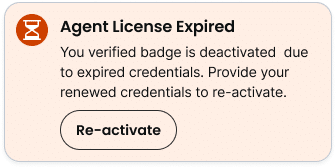
Will I be notified if my Verified status changes?
Yes, agents will receive notifications on AgentNet if there are any changes to their Verified status.Can co-agents or team members use the same Verified badge?
No. The Verified Agent badge is assigned to individual agent profiles who complete the verification. Each agent must apply and verify separately with their respective accounts and corresponding details.What if my personal details (phone number, email) change after I’m verified?
If your details change, you must update them in your account settings. Changes in license details and Agency name are a few of the detail changes that would trigger a prompt to you to re-verify. Ideally, your details should match your details registered with LPPEH to be able to be verified.Can I opt out of being ‘Verified’?
Once verified, unfortunately, you cannot be unverified until your license expires. If you do not want to be recognized as a ‘Verified’ real estate professional on the platform, you don’t have to verify yourselves – although we highly encourage that you do to get more visibility on your profile and listings.What happens if my profile is reported?
We thoroughly review all reports. False claims will not impact your status, and you will be contacted to provide clarification if needed. If a report is made, your badge will be deactivated. If misconduct is found via investigation, your account will be suspended, and you will no longer be able to access the platform or sign up for another account with our platform in the future.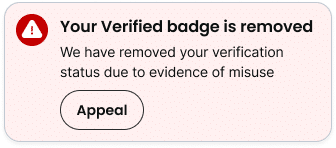
For general enquiries, please reach out to our Customer Service at the following:
Phone: +603 6419 5188 (Mon - Fri 9am - 6pm, closed on PH)
Email: enquiries@propertyguru.com.my
For technical assistance, please message us via WhatsApp at +60 17 943 9107
(Mon - Fri 9am - 9pm, closed on PH) (no phone call, message only) and we will get back to you within 1 working day.